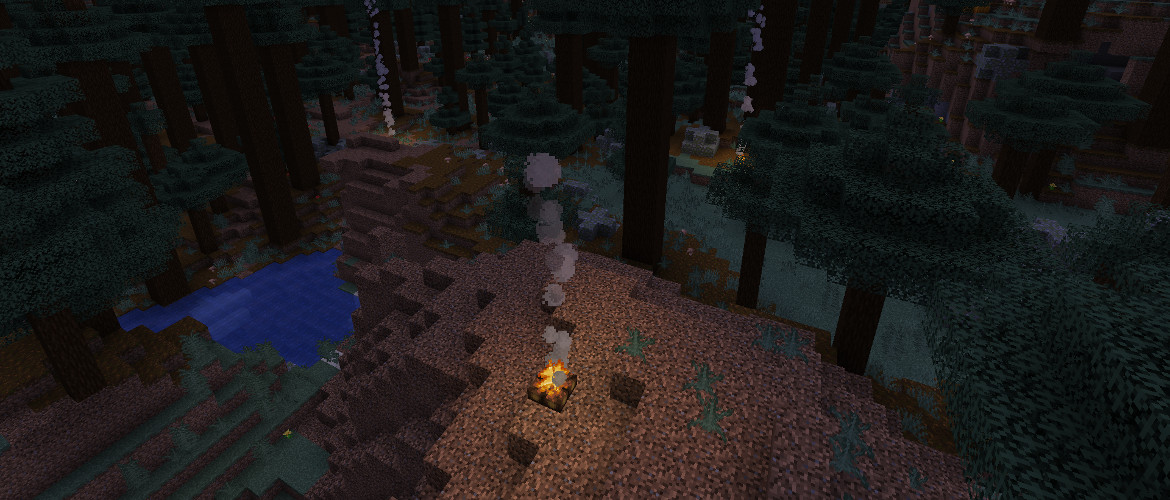Minecraft 1.14 snapshot 19W02A
2019-01-13
Veranderingen in 19W02A
Nieuw in de 19W02A snapshot is onder anderen het kampvuur waar je heel langzaam je eten kan koken.
Cartografie tabel toegevoegd Teammsg-commando toegevoegd dat een bericht stuurt naar alle spelers in je team Kampvuur toegevoegd Lectern-functionaliteit toegevoegd Meer bugfixes Prestatieverbeteringen
Bugfixes
MC-73604 - Spectator can interact with beaconMC-88326 - Other players' items are dropped when closing beacon interface while they are choosing effectMC-92759 - Luck and Bad Luck don't work with double chestsMC-93483 - Spectators opening Loot Table (double)Chests will generate the items insideMC-126184 - Luck doesn't work with shulker boxMC-135764 - Incorrect plural in stat.minecraft.clean_shulker_box's translation valueMC-137532 - Loom does not update preview when changing dyesMC-137647 - Firework Rockets Fired From Crossbow Slide Across The GroundMC-139991 - When witch was spawned by the witch hut, command or spawn egg, it will not actively attack the playersMC-140049 - Illager patrol leader lacks the illager banner on the head, when it was spawned in the raidMC-140322 - Grindstone resistant to any explosionMC-140594 - Raid bar will disappear after being filled in snowy villagesMC-140790 - Multiplayer server crash at end of raidsMC-140944 - Summoning illager near a villager - Second wave raid is loading on at same time - Fatal Ticking Entity crashMC-140953 - Recipe toasts for smoker/blast furnace use crafting table iconMC-140959 - small_fireball entity ID is brokenMC-140982 - Bell has no animation when used by another playerMC-140986 - Comparator does not detect items in barrelsMC-141019 - When appending list entries in another list, the entries get appended in reverse orderMC-141360 - Evokers / vindicators / illusioners / pillagers have a gap between their legsMC-141393 - Skeleton riding a turtle or parrot crashes the gameMC-141533 - Incorrect advancements background texturesMC-141603 - Fences, walls, glass panes and iron bars diffuse/filter skylightOm een snapshot te gebruiken open je de Minecraft launcher, en druk je op 'launch options'. Vink de checkbox 'Enable snapshots' aan en sla op. Je kunt nu een dropdown menu vinden naast de play knop om de snapshot te gebruiken. Let op dat snapshots instabiel kunnen zijn en problemen kunnen veroorzaken met je opgeslagen wereld, backups maken is dus zeer aangeraden.