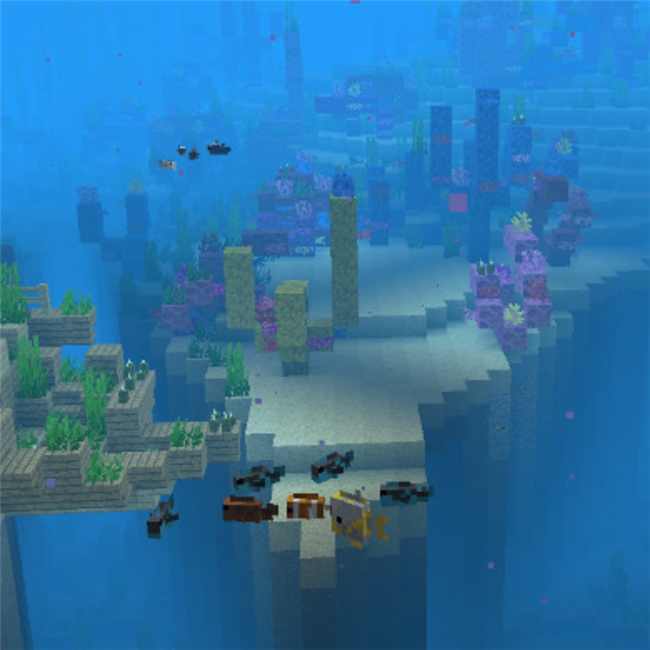Minecraft 1.13 pre-release 7
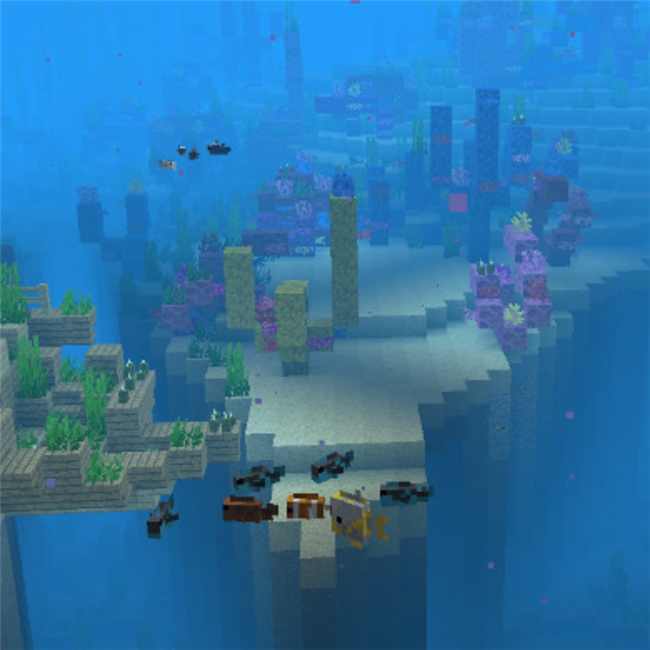
2018-07-12
Veranderingen in 1.13-PRE7
- Lang openstaande issues met lettertypes zijn opgepakt
- Maps zijn lichtelijk gewijzigd (meer informatie hier)
- Alle waterlogged blokken hebben nu de 'drip animation'
- Meer bugfixes
Bugfixes
- MC-37557 - Sometimes a minecart sound plays/subtitle shown when loading a world
- MC-122596 - Command autocomplete overrides command history navigation
- MC-122734 - No particles when bed explodes in the nether
- MC-123087 - Fences, glass panes, iron bars, stairs, and melon/pumpkin stems in structures generate with wrong block state
- MC-123369 - Trying to recreate world from future version shows no warning and can crash
- MC-123769 - Some item tooltips that previously had colors don't have colors anymore
- MC-123836 - Double blocks aren't loaded in structures
- MC-123850 - Redstone dust doesn't update shape of connecting redstone dust when going up onto transparent blocks
- MC-124015 - Red Giant Mushrooms generate with 5 blocks having wrong blockstates, thus showing wrong faces
- MC-124126 - You no longer look at the block you are inside of
- MC-124915 - /locate and eye of ender find strongholds in invalid places
- MC-125090 - Cartographer doesn't unlock woodland mansion map trades
- MC-125462 - Waterlogged blocks does not decrease light level
- MC-125872 - Superflat preset "The Void" doesn't generate starting platform anymore
- MC-125992 - Cave outlines generate in ocean ravines
- MC-126704 - X-ray vision
- MC-126998 - When their block state changes, waterlogged blocks don't remove water they let through
- MC-127025 - Waterlogged blocks do not display water drip animation
- MC-127093 - Water flowing onto waterlogged blocks spreads outward, rather than stopping
- MC-127114 - Water in glass panes and ladders doesn't appear in maps
- MC-127115 - Visually fully submerged waterlogged blocks don't appear as water on maps
- MC-127224 - Waterlogged blocks that are not full blocks trigger auto-jump even if it is disabled.
- MC-127303 - There are no water sources near the south ceiling of flooded caves and trenches
- MC-128257 - Bugged swimming animation while the head is not underwater
- MC-128478 - Distance swum statistic uses old "swimming" (bobbing on top of water) instead of the new swimming
- MC-129388 - Player suffocating when touching a solid block while swimming
- MC-129892 - Selector wildcard doesn't work in scoreboard operations
- MC-130072 - Pufferfish don't play the entity.puffer_fish.sting sound when damaging mobs
- MC-131352 - Item rarity color / colour overrides first text component's colour in the held tooltip (item switching)
- MC-131382 - Scoreboard objective name can't be updated
- MC-132135 - Bad performance of a 1.12.2 world in 1.13
- MC-132248 - Server crash on launch using Java 9 or newer
- MC-132269 - Blocks invisible on map
- MC-132375 - Upgrading 1.12.2 world to 1.13-pre5 crashes the game
- MC-132631 - Cannot write in the box in the Superflat presets option
- MC-132632 - Can not climb 1 block height if player is in water 5 or more blocks from water source
- MC-132654 - F3 + I is missing large amounts of data
- MC-132706 - Sticky pistons pull blocks that pop off
- MC-132751 - Two chests spawned inside each other
- MC-132833 - Opening 1.5.2 world on 1.12.2 works perfectly but bed is transparent.
- MC-132974 - Converting 1.12 world to 1.13 spams Chunk file at x,y is missing level data, skipping
- MC-132977 - Esc key results in an older world being converted to a newer version during 'Play' menu sequence
- MC-133063 - When trying to connect to an unreachable server Minecraft crashes instead of showing error message
- MC-133136 - Crash when launching the game with LWJGL allocation debugging enabled
- MC-133139 - The image write callback is never freed, leaking small amounts of memory for each screenshot
- MC-133140 - The GL debug message callbacks are never freed, causing memory leak warnings
Om een snapshot te gebruiken open je de Minecraft launcher, en druk je op 'launch options'. Vink de checkbox 'Enable snapshots' aan en sla op. Je kunt nu een dropdown menu vinden naast de play knop om de snapshot te gebruiken. Let op dat snapshots instabiel kunnen zijn en problemen kunnen veroorzaken met je opgeslagen wereld, backups maken is dus zeer aangeraden.
Dennis
Eigenaar Minecraftkrant, schrijf algemene artikelen over alles omtrent de Minecraft nieuwtjes.